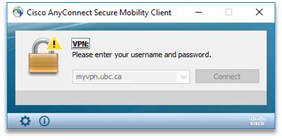Connecting to the LFS VPN
Open the Cisco AnyConnect Security Mobility Client, ensure that the connection path is myvpn.ubc.ca. Enter your CWL ID, the VPN pool, and the Duo 2FA method you wish to use along with your CWL password. Beginning Nov 1, 2023, graduate students connecting to the .lfs.grads VPN pool WILL require Duo mobile 2FA authentication. Username Changes […]
FASprint Setup
This page lists the steps for setting up FASprint client on your personal computer. For the steps to use FASprint webprint on the browsers, visit this page.
Using the “Self-Assign” option for participants in Zoom Breakout Rooms
Zoom has a feature that allows instructors to let students self-assign themselves to a breakout room of their choice. The following documentation lists the requirements and steps to be followed by hosts and participants to ensure the self-assignment for Zoom breakout rooms: Requirements: For Hosts: Log in using desktop application. Feature is not supported for […]
Accessing the LFS Computer Lab
Our computer lab in MCM 192 is accessible through Remote Labs (remotelabs.ubc.ca/lfs). Simply log in using your CWL and choose a machine. At the Windows login, use your CWL ID and append .stu (your_CWL.stu) as the username, password is your CWL password. Lab machines are available on a first-come, first-served basis. Available software applications are […]
Pre-Assigning Users to Breakout Rooms in Zoom
Zoom has a feature that allows instructors to assign the students to pre-assigned breakout rooms. Since students may not have UBC Zoom accounts, instructors can do this using a CSV file and the email ID of their Zoom accounts. Once the students have provided those emails, instructors can login to ubc.zoom.us and upload the file to the […]