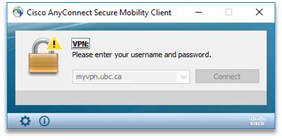How-to Change Course Start or End Date on Canvas
On your Canvas Course, click on Settings in your Navigation pane (menu on the left) Under ‘course details’ tab, scroll down to “Participation” Change participation from ‘Term’ to ‘Course’ Select your start and end date Scroll down and click on “Update Course Details”
Connecting to the LFS VPN
Open the Cisco AnyConnect Security Mobility Client, ensure that the connection path is myvpn.ubc.ca. Enter your CWL ID, the VPN pool, and the Duo 2FA method you wish to use along with your CWL password. Beginning Nov 1, 2023, graduate students connecting to the .lfs.grads VPN pool WILL require Duo mobile 2FA authentication. Username Changes […]
Sign PDF Documents Digitally for Mobile Devices
Adding your signature If your document does not allow you to use the Fill & Sign feature, follow the instructions in the “Document does not allow signatures” section. Then, come back to this section and follow the steps for the program of your choice below. These steps are applicable to Ipad as well as android […]
Using FASprint Webprint
This page lists the steps for using FASprint on a web browser. For the steps to setup FASprint on your devices using the Papercut client, visit this page. Tags:
Remote Mid Course Feedback
It is time to start considering a Mid Course Feedback (MCF) sessions in your class. Mid course feedback is a great way for instructors to collect informal feedback from students about how the course is going so far. The feedback is an ideal way to check in and hear what students say is going well and what […]