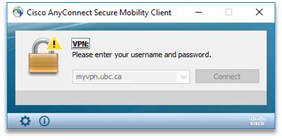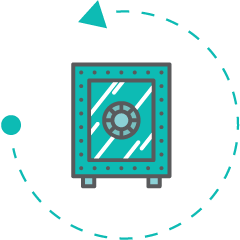How-To Documentation
How-to Change Course Start or End Date on Canvas
On your Canvas Course, click on Settings in your Navigation pane (menu on the left) Under ‘course details’ tab, scroll down to “Participation” Change participation from ‘Term’ to ‘Course’Select your start and end date Scroll down and click on “Update Course Details”
Jul 25, 2022
Connecting to the LFS VPN
Open the Cisco AnyConnect Security Mobility Client, ensure that the connection path is myvpn.ubc.ca. Enter your CWL ID, the VPN pool, and the Duo 2FA method you wish to use along with your CWL password. Beginning Nov 1, 2023, graduate students connecting to the .lfs.grads VPN pool WILL require Duo mobile 2FA authentication. Username Changes […]
Jul 07, 2022
Sign PDF Documents Digitally for Mobile Devices
Adding your signature If your document does not allow you to use the Fill & Sign feature, follow the instructions in the “Document does not allow signatures” section. Then, come back to this section and follow the steps for the program of your choice below. These steps are applicable to Ipad as well as android […]
Apr 26, 2022
Using FASprint Webprint
This page lists the steps for using FASprint on a web browser. For the steps to setup FASprint on your devices using the Papercut client, visit this page. Tags:
Nov 03, 2021
Remote Mid Course Feedback
It is time to start considering a Mid Course Feedback (MCF) sessions in your class. Mid course feedback is a great way for instructors to collect informal feedback from students about how the course is going so far. The feedback is an ideal way to check in and hear what students say is going well and what […]
Feb 09, 2021
How-To Implement Two Stage Exams
By Juno Kim Two-stage exams differ from traditional exams in that students are able to, upon completion of the exam individually, complete the exam in groups with their peers. As a result, students receive immediate feedback in a collaborative environment with the goal of collectively receiving the highest mark. Research has also shown better long-term […]
Jan 29, 2021
Am I being phished?
Here are some tips on how to check if the email or text message that you have received is actually a phishing attempt. The Dean and other directors from UBC will not send you email from a non UBC email address Emails from Workday and UBC users will not have the [CAUTION: Non-UBC Email] label […]
Dec 23, 2020
FASprint Setup
This page lists the steps for setting up FASprint client on your personal computer. For the steps to use FASprint webprint on the browsers, visit this page.
Dec 04, 2020
Using the “Self-Assign” option for participants in Zoom Breakout Rooms
Zoom has a feature that allows instructors to let students self-assign themselves to a breakout room of their choice. The following documentation lists the requirements and steps to be followed by hosts and participants to ensure the self-assignment for Zoom breakout rooms: Requirements: For Hosts: Log in using desktop application. Feature is not supported for […]
Nov 24, 2020
Instructions for logging in to Lunch & Learn Sessions via Zoom
After feedback from the attendees regarding the Zoom registrations and their issues to get into the meeting, we have updated the registration by making it shorter and tested it in different modes to check how the issues of recurring registration pop-ups while signing in can be eliminated: If you have registered for the meeting, you […]
Oct 08, 2020