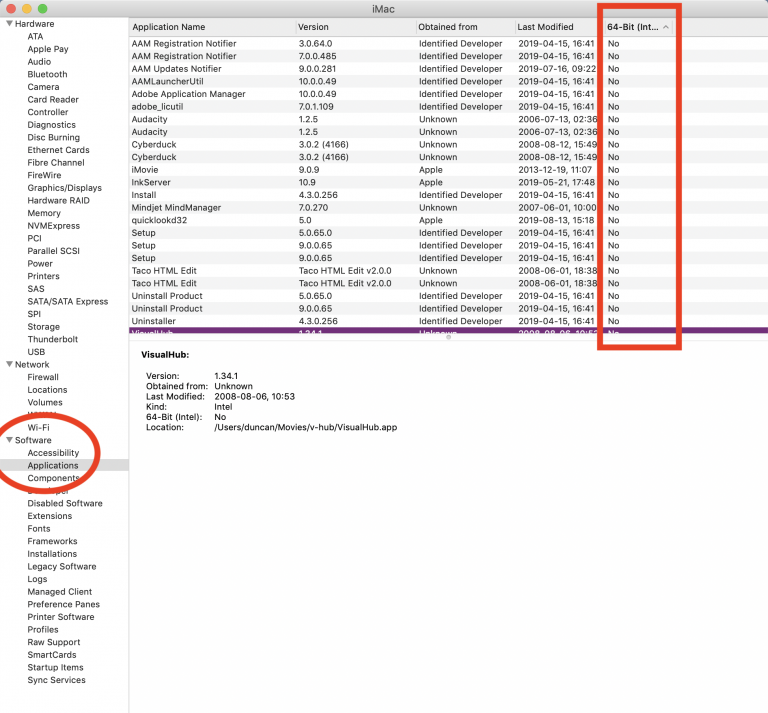Apple has recently released its new macOS 10.15 operating system, nicknamed Catalina. There are lots of great features, but a big change is that this new OS will not support 32-bit applications. So, it’s worth checking to see if you have any affected apps before updating. Look for instructions below.
If you have any questions, stop by or feel free to check in with the Learning Centre: it@landfood.ubc.ca
If you’re interested, here’s a lengthy review that covers Catalina:
https://arstechnica.com/gadgets/2019/10/macos-10-15-catalina-the-ars-technica-review/
To check on your app compatibility, start by clicking on the Apple logo in the top left corner and click “About This Mac.”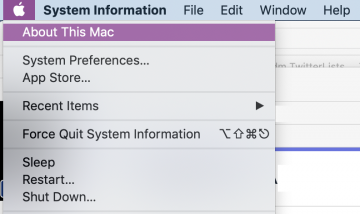
From there click “System Report…”

Scroll down to Software > Applications and sort by “64-Bit (Intel).” Those marked no will not work if you update your computer.