In the event of a transit disruption next Wednesday to Friday, we’d like to let instructors know about their options for capturing lectures for those students unable to travel to campus. Some of the options that we’d recommend:
Camtasia is available for free to all UBC students and staff. You can download it from Canvas through the Help tab in the sidebar. Camtasia allows you to record what's on your screen and what's on your webcam. You can then do some basic editing to trim and annotate the video as needed.
Once recorded, you'll need to post your video online. You can use YouTube or Kaltura (UBC's in-house video streaming platform). Videos can be uploaded directly to Kaltura in Canvas by using the "Embed Kaltura Media" button.
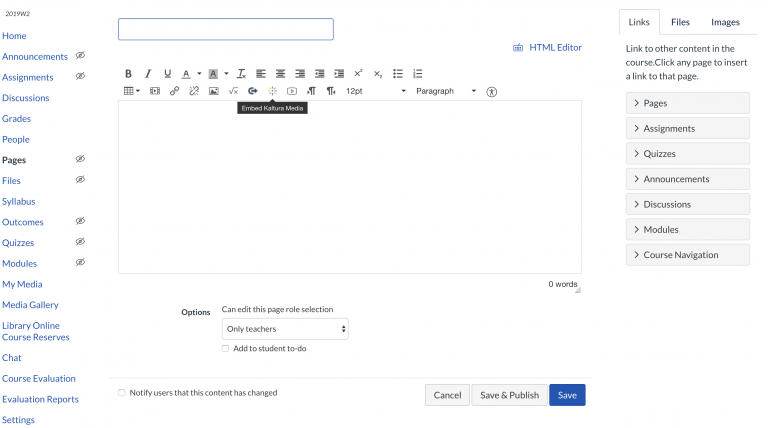
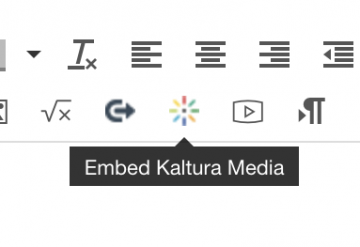
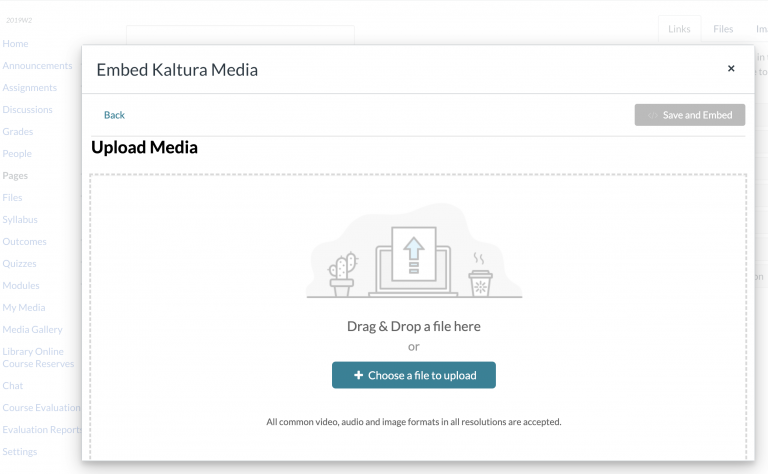
The Learning Centre has a number of audio recorders available to borrow. It's important to keep these close to the source of the sound you wish to capture. So, you'll want to have it on the podium with you, if you're lecturing there, or you can stick it indoor breast pocket if you move around. You can also put it near a speaker if you are using the in-house sound system.
If borrowing an audio recorder doesn't suit your needs, you can also use your smartphone to record a voice memo.
Once recorded, feel free to contact the Learning Centre to get it edited and posted to the web.
The Learning Centre has a small number of camcorders available for loan. Camcorders should be placed in the front row of the classroom, and you should check the frame beforehand to confirm the range of motion you have, while still remaining on-screen.
Once recorded, you'll need to post your video online. You can use YouTube or Kaltura (UBC's in-house video streaming platform). Videos can be uploaded directly to Kaltura in Canvas by using the "Embed Kaltura Media" button. See the Camtasia section for related screenshots.
You can also record a video with your smartphone. There are some tips here on getting the best shot:
https://wiki.ubc.ca/LFS:Workshops/Videomaking_with_Smartphones#Getting_the_best_shot
Specifically, make sure you record in landscape (phone on it side) and in Airplane/Do Not Disturb mode. We have a limited number of tripods with smartphone adapters. Contact Duncan if you'd like to borrow one: duncan.mchugh@ubc.ca
Once recorded, you'll need to post your video online. You can use YouTube or Kaltura (UBC's in-house video streaming platform). Videos can be uploaded directly to Kaltura in Canvas by using the "Embed Kaltura Media" button. See the Camtasia section for related screenshots.
There are lots of options for live-streaming. UBC officially supports Skype for Business. Details on how to invite people to your lecture are here.
 Want in-person help setting up Camtasia or getting tips on using our audio recorders? We’ve scheduled a drop-in session in the Learning Centre’s Media Lab (MCML266) on Tuesday from 2-4pm. If that time doesn’t work, let us know and we’ll figure out another time.
Want in-person help setting up Camtasia or getting tips on using our audio recorders? We’ve scheduled a drop-in session in the Learning Centre’s Media Lab (MCML266) on Tuesday from 2-4pm. If that time doesn’t work, let us know and we’ll figure out another time.
UBC’s Learning Technology Hub (LTHub) has some additional information here:
https://lthub.ubc.ca/support/resources-for-teaching-and-learning-remotely/
Note: equipment is first come first serve. Booking ahead of time is recommended:
https://booking.landfood.ubc.ca/lc/ (VPN needed off-campus)