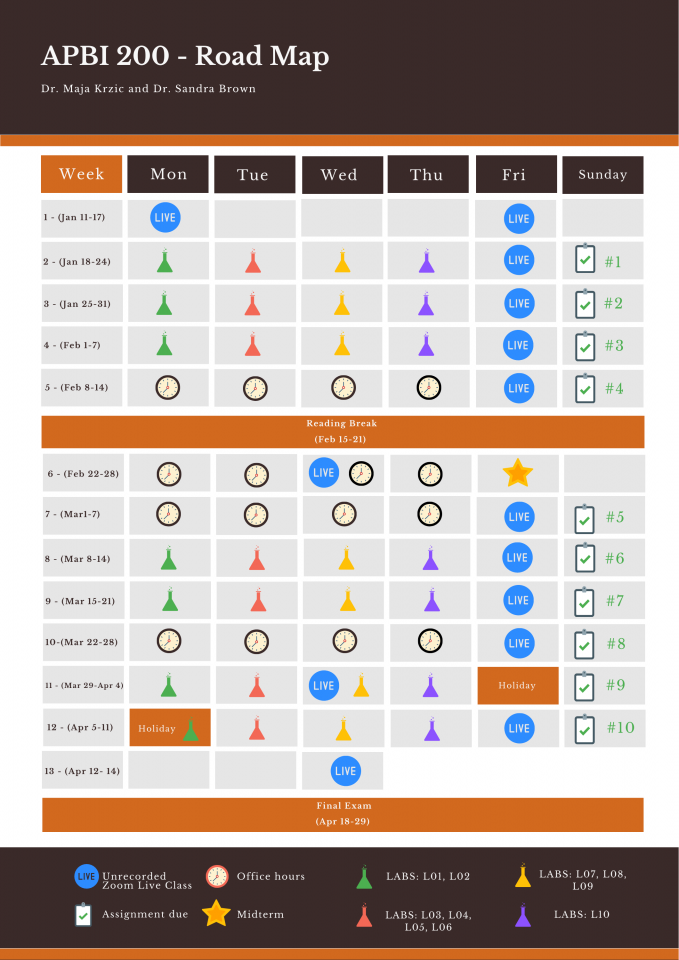When: Wednesday, January 6 @ 1 – 2 PM
with Adrian Granchelli
This hands-on session is part of the First Week Faculty and TA Remote Teaching Boot Camp
sign up here
About
We will guide you in creating a visual course road map. Course road maps are representations of your course schedule in a succinct manner and students love it! You too, the instructor, will appreciate this visual representation for course organization, balancing student workload through the semester, and even for comparing with colleagues to balance student workload across courses.
This is an example of a course road map and what we will create this session.
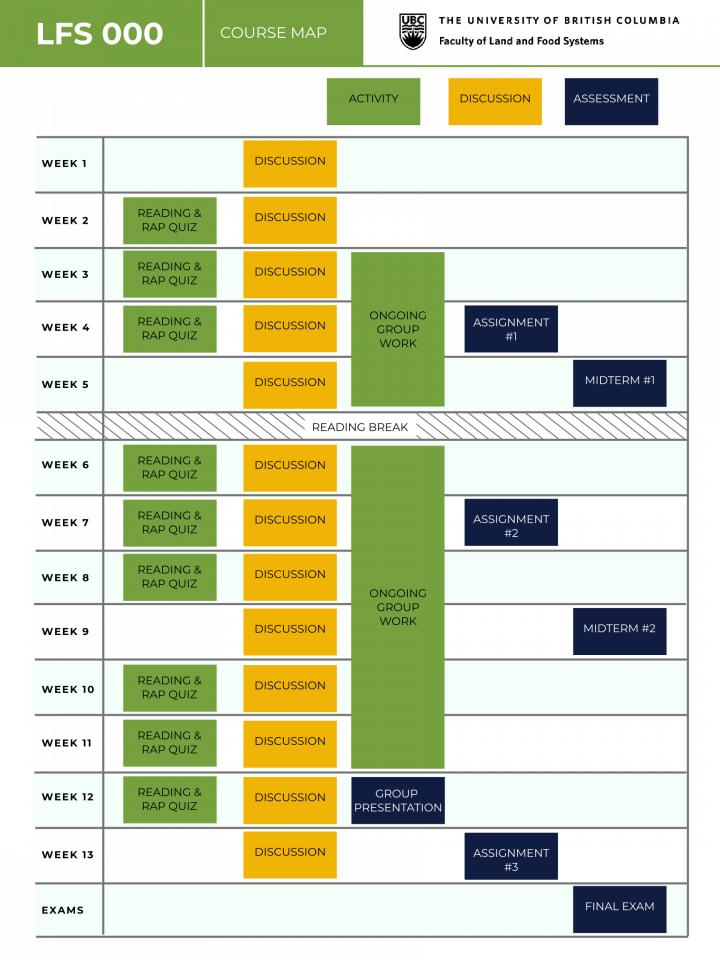
No experience in graphic design is necessary!
We will be utilizing the free, web based app: Canva – You will have to create an account to access it.
Once on Canva, this template will get you started.
When using the template, the first thing you should do is make a copy for yourself.
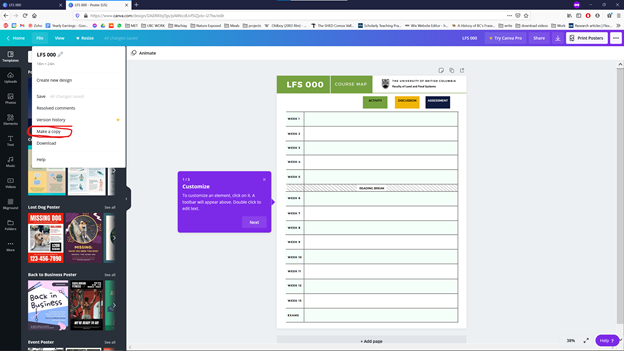
Alternative
If you are already familiar with graphic editing software, feel free to use whichever program you are comfortable with. Below is the same template you can open in your favourite software (note this is a vector graphic and will be easier to manipulate in a vector graphic software such as Adobe Illustrator).
Other Examples
Here are some other Course Roadmap examples for inspiration.