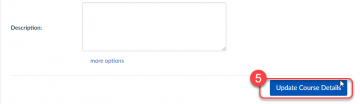- On your Canvas Course, click on Settings in your Navigation pane (menu on the left)
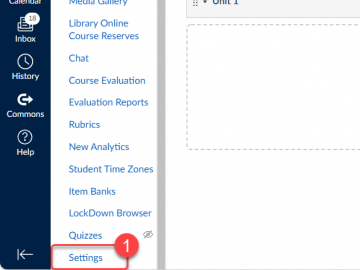
- Under ‘course details’ tab, scroll down to “Participation”
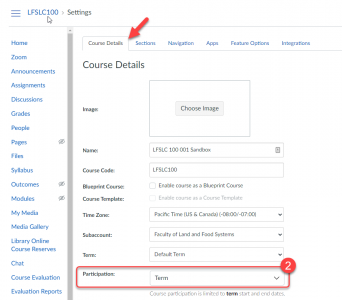
- Change participation from ‘Term’ to ‘Course’
- Select your start and end date
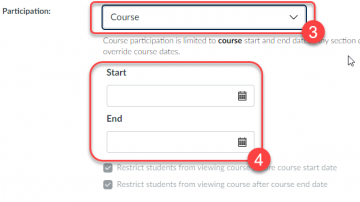
- Scroll down and click on “Update Course Details”